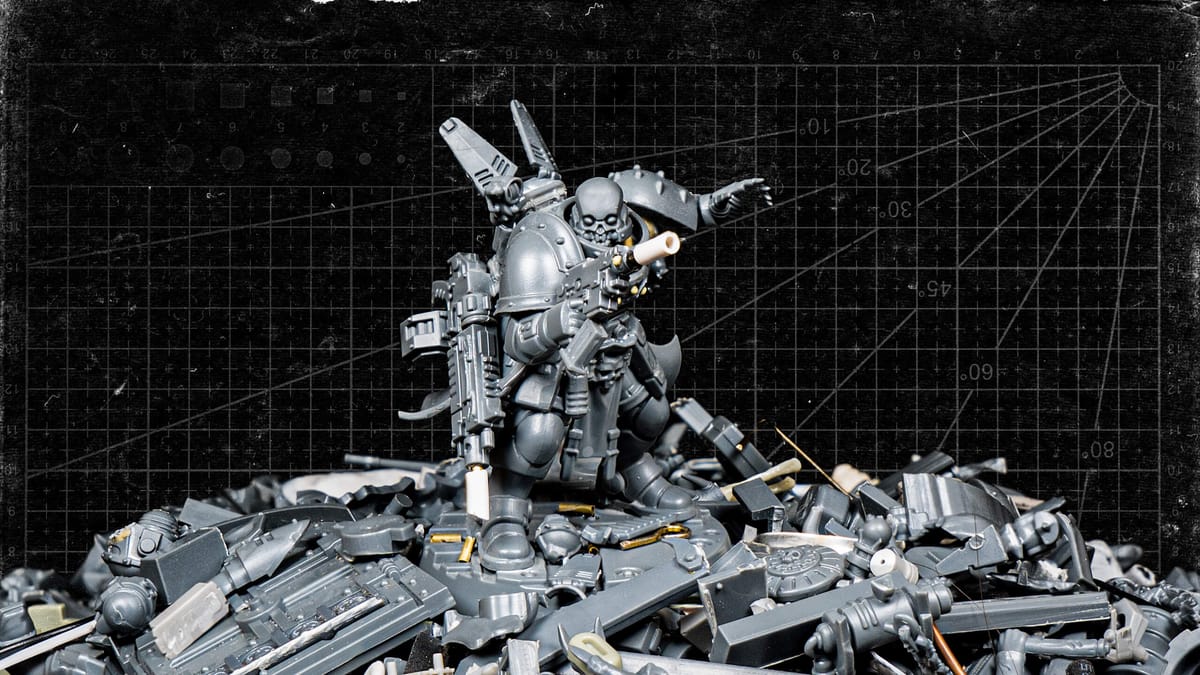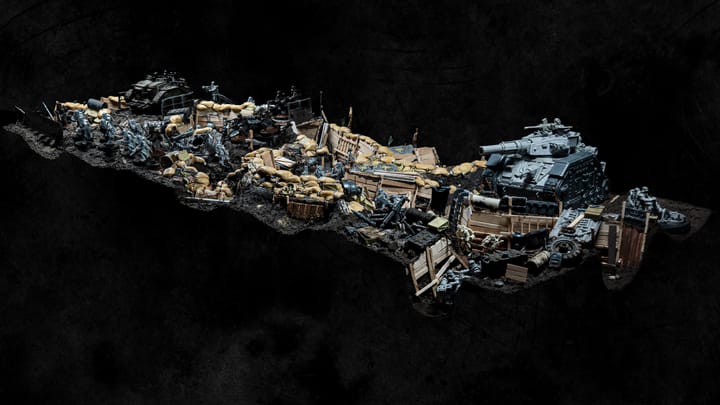In this guide I provide a step-by-step overview of my kitbashing process, the tools I use and demonstrate simple yet fundamental techniques for upscaling, pinning parts, and fusing them together so you can create your own custom miniatures.
In this first article on kitbashing, I will walk you through my process for creating custom miniatures. To keep it digestible, I won't cover the sourcing of bits and parts in this guide, which will be the topic of a future post. Rather, my aim is to demonstrate the various methods and tools that I use, to help you understand the fundamentals so you can adapt these techniques to your own projects and models.
This guide is primarily aimed at beginners who want to learn about kitbashing and how to create unique characters like the one showcased below. We'll cover various tips and tricks to help you move beyond the restrictions of assembly manuals. These include upscaling and pinning plastic parts, using putty for sculpting and gap-filling purposes, as well as customizing components to enhance the look of your models.